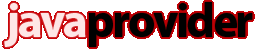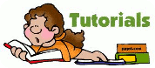Getting started - Private JVM Tomcat
Deploying JSP/WAR/Servlets
Directory where you should upload your WARs is:
/home/USER/appservers/apache-tomcat-X.X.X/webapps/.
To stop tomcat:
$CATALINA_HOME/bin/shutdown.sh
or better
jk
To start tomcat:
$CATALINA_HOME/bin/startup.sh
or better
js
To restart tomcat:
jr
You can also start/stop/restart via browser using Java Control Panel.
The official documentation of Tomcat 7 is at:
https://tomcat.apache.org/tomcat-7.0-doc/index.html
To change Tomcat or JDK:
You can change Tomcat and JDK versions in Java Control Panel. You will find Java Control Panel URL in 'New Hosting Account Created' email.
To map requests/URLs to webserver or Tomcat:
Instead of having all resources served by tomcat you may want to have static or non-java (e.g. PHP) resources to be served by webserver from ~/public_html. To add, remove and modify mappings for static files php, cgi, perl, images - you need to use Java Control Panel. By default you have following ProxyPass configuration:
ProxyPass /stats/ !
ProxyPass /webmail/ !
ProxyPass /cpanel/ !
ProxyPass / ajp://localhost:Port/
ProxyPassReverse / ajp://localhost:Port/